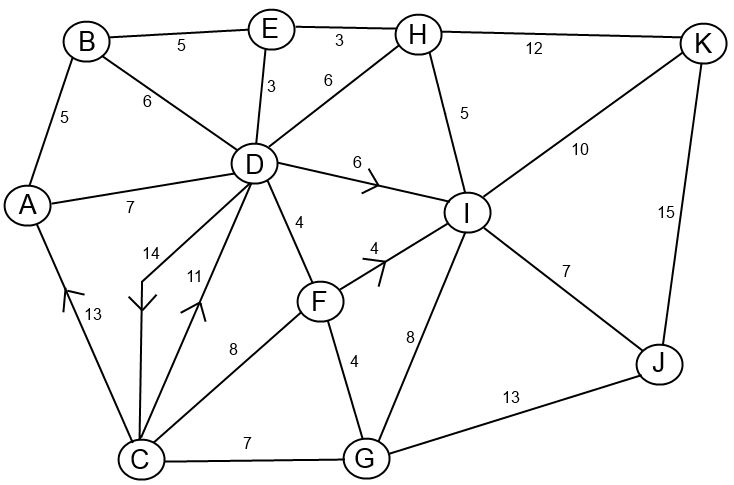start
Differences
This shows you the differences between two versions of the page.
| Both sides previous revisionPrevious revisionNext revision | Previous revision | ||
| start [2024/04/29 08:34] – drew | start [2024/05/05 11:13] (current) – drew | ||
|---|---|---|---|
| Line 17: | Line 17: | ||
| ==== FAQ ==== | ==== FAQ ==== | ||
| + | setup for Anyone: read, User only: create modify | ||
| + | Default here is Anyone to create, modify, delete and read. In your brand new dokuwiki installation, | ||
| + | I erased this persons " | ||
| + | |||
| + | {{: | ||
| + | |||
| + | |||
| **Q:** Seems have full access (editable) by everybody. Is that right? Seems like it should be editable only after login. | **Q:** Seems have full access (editable) by everybody. Is that right? Seems like it should be editable only after login. | ||
| **A:** Correct. Dokuwiki is default open and editable by ALL. If you'd like to change this, log in with the account you created. You should have an Admin button at the top. | **A:** Correct. Dokuwiki is default open and editable by ALL. If you'd like to change this, log in with the account you created. You should have an Admin button at the top. | ||
| + | |||
| {{: | {{: | ||
| + | |||
| Hit Admin, then Access Control List Management. Then select the root level there in top left | Hit Admin, then Access Control List Management. Then select the root level there in top left | ||
| + | |||
| {{: | {{: | ||
| + | |||
| The permissions are a bit weird, but that piece " | The permissions are a bit weird, but that piece " | ||
| close down new registrations | close down new registrations | ||
| You can check your own user and access from Admin > User Manager. I'm " | You can check your own user and access from Admin > User Manager. I'm " | ||
| + | |||
| {{: | {{: | ||
| go to Admin > Configuration Settings. It's a long page, probably 6 screens long or so. I did a ctrl-F to find " | go to Admin > Configuration Settings. It's a long page, probably 6 screens long or so. I did a ctrl-F to find " | ||
| + | |||
| {{: | {{: | ||
| + | |||
| + | |||
| + | **Q:** Admin button not showing up | ||
| + | |||
| + | **A:** I found a FAQ that said to make authentication changes in conf/ | ||
| + | $conf[' | ||
start.1714397651.txt.gz · Last modified: 2024/04/29 08:34 by drew